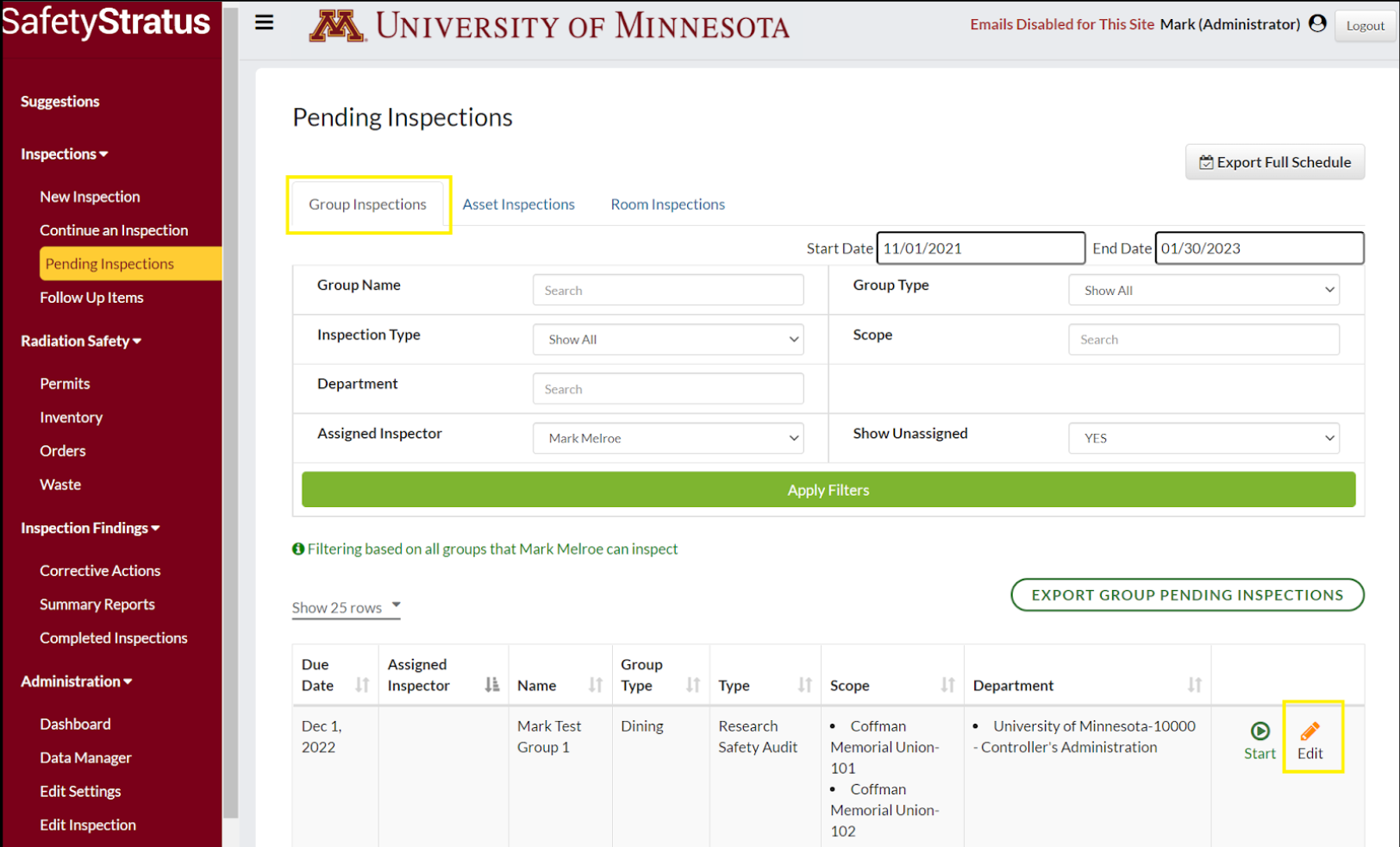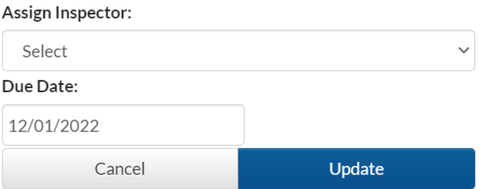SafetyStratus Support: Alter Scheduled Inspection Date
- On the Left Navigation under “Inspections”, click on “Pending Inspections”
- Find the Pending Inspection in the “Group Inspections” or “Room Inspections” options near the top of the screen. Use filters to find your specific Inspection.
- Note the “Due Date” column on the left of the table with the Scheduled Inspection Date.
- Click on the “Edit” icon in the right-most column in the table for your Inspection.
- In the pop-up, change the “Due Date” field to the appropriate date.
- Click “Update”